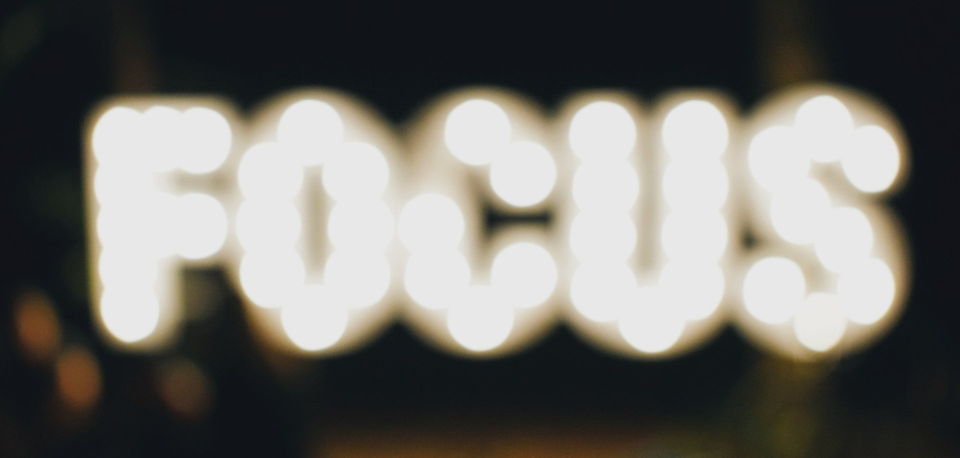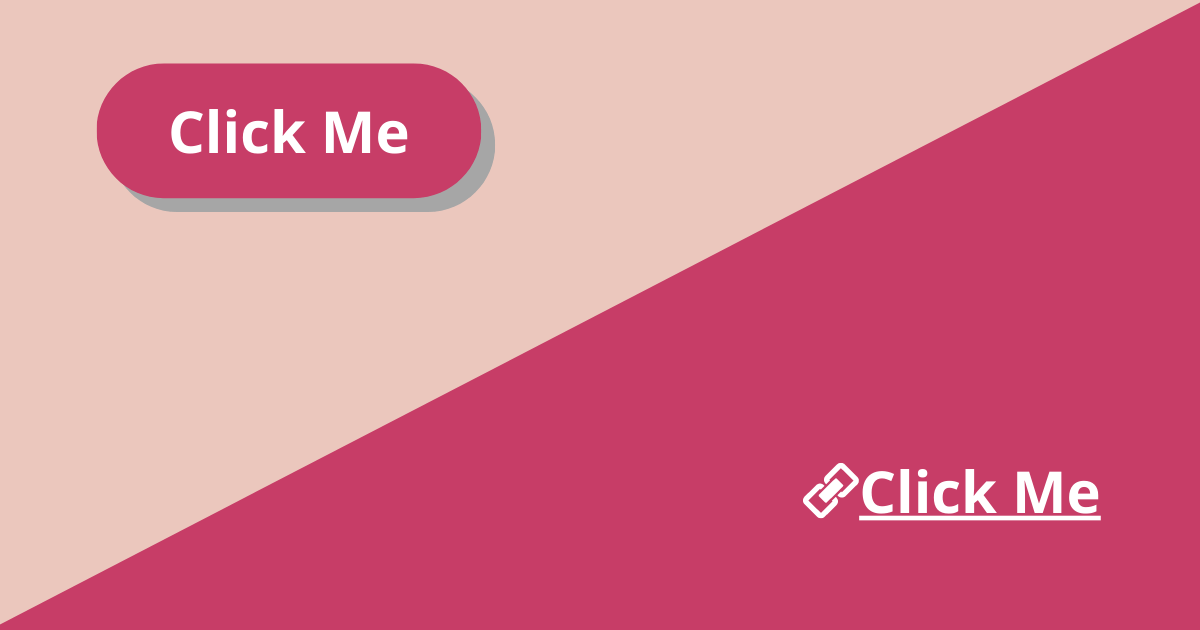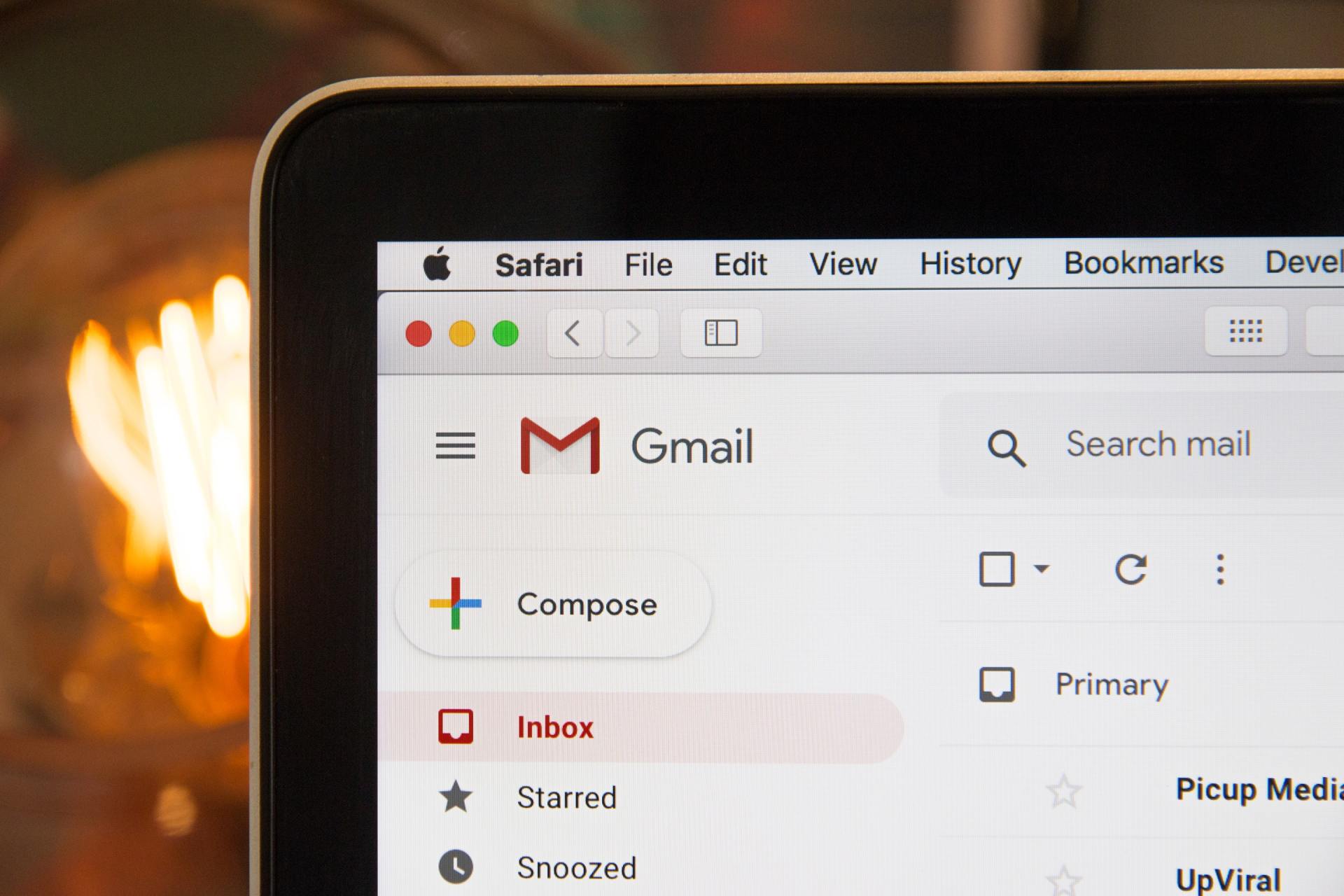Making Your Startup Awesome At Email: Part 2
Earlier in Part One , I shared four simple introductory tips on how to build up your email marketing muscle as a startup. Here are four more ways to make your email efforts more effective.

Segment your mailing list
Content strategy is about getting the right content to the right people at the right time, not identical content to everyone. The members of your mailing list are not homogenous. They are at different stages of engagement with your company, have unique needs, use your products and services in different ways, are different ages with different incomes, etc.
So as soon as you're able to, a ) sync your lead and customer data points to your email platform and b) automate segmentation of the audiences within your mailing list. That real-time sync is critical. People's statuses change over time, and segmentation based on static info can quickly go out of date. There are countless way to segment your list, but I suggest the following buckets as a starting point:
- leads (people who've subscribed to your mailing list but havenʼt yet subscribed to your product/service or purchased);
- customers (those who HAVE subscribed to your product/service or purchased);
- churned customers (those who have closed their account/cancelled their subscription to your product/service);
- partners; and
- competitors (youʼd be surprised how often competitors will sign up to your mailing list to see what youʼre doing/get ideas, particularly in B2B market).
This allows you to upgrade from a one-size fits all messaging approach to a customised approach—sending targeted emails to each audience. The more you can customise your email content to each segment's needs, interests and position in the sales cycle, the stronger your engagement rates will be (which means more people are seeing and hearing what you have to say).
Here's a real life example: earlier this year I helped Rotor Videos promote Spotify Canvas video creation to its mailing list. Every email was on the same topic, but the positioning of each varied strategically:
- Emails sent to independent musicians in the leads bucket focused on how Spotify Canvas videos can help them increase fan engagement and Rotor's low price per video.
- Emails to record labels in the leads bucket emphasised how these videos can help them ensure their artists look professional on Spotify, increase listening time and streaming revenue, and highlighted how affordably they could make a high volume of these videos for their entire roster of musicians on Rotor's subscription plan for labels.
- Emails to subscribers in the customers bucket stressed fan engagement, speed of creation, and reminded them that these videos were free to make on their plan.
So different benefits were communicated to each audience based on the the most relevant problems they're trying to solve, and different purchasing pathways were highlighted depending on who they were and how they were currently engaging or we wanted them to engage (make and buy individual videos vs. make and subscribe for multiple videos vs. make and maximise the value of your current plan).
Segmentation also lets you easily exclude members of your mailing list that donʼt want to contact. For example, you might want to temporarily pause comms to recently churned customers rather than immediately and repeatedly hit them with product info right after they've left. Or maybe you never want to send emails to competitors.
Set targets and measure
How can you know if you're doing a good job if you don't define what good looks like? When it comes to email engagement, every industry's benchmarks are different. For example, according to Campaign Monitor, in 2020 the average open rate for the retail sector was 12.6% while for non-profits it was 25.5%. These are overall averages:
- Open rate: 18.0%
- Click-through rate: 2.6%
- Click-to-open rate: 14.1%
- Unsubscribe rate: 0.1% (note that anything over 3% is cause for concern)
If your startup's emails are already performing better than this, well done you! Set new targets and aim for new PBs. If you're not hitting benchmark averages yet, these provide a target to work towards.
Focus your messaging
Once while discussing emails, a marketing colleague said to me "I don't care what they click on, as long as they click on something." It really irked me, because that is not strategic thinking. That is closing your eyes, throwing a dart, and hoping to hit something.
User experience designers are extremely familiar with the paradox of choice. Basically, user research shows that the more options you give a person, the less likely they are to make any choice at all. Overwhelmed, they engage less or sometimes choose nothing and walk away—never a desired income in business. We can apply the same science to email strategy in order to improve effectiveness and engagement.
As much as possible, decide on what's the most important job you need that email to do and limit it to that one primary focus. Going back to my previous example with Rotor Videos, each of those emails was focused solely on making Spotify Canvas videos. We didn't list other services. We didn't link to related blog content we thought they might also enjoy. The goal was to make them aware that they could use the product to create Spotify Canvas videos, quickly communicate the benefit of doing so, and get them to login and start creating. That's it. Anything else would have risked distracting them from the primary objective.
What about newsletters you ask? Monthly roundups? Those emails have to, by their nature, have more than one item. True. But you can still apply this principle of restraint to be strategic about how much and what you include—sharing only what you should or is most valuable to the audience instead of everything you could.
Hyperlink everything
Ok...not literally everything. But while your email's focus should be singular, the routes you provide to the final destination should be many. Often inexperienced marketers will only hyperlink the CTA button itself, but the idea is to make it as easy as possible for recipients to get to where you want them to go. So you should give them a few different ways to get there. Hyperlink your lead image, because people instinctively click on images, and hyperlink in the body copy wherever it makes most sense to click through to destination page. Don't overdo it and fill your body copy with heaps of hyperlinks, but one or two will draw the eye to key phrases and improve click through rates.